Current Section
WHCA PLAYER OF THE YEAR

WHCA Player of the Year Nomination Information
This section is for coaches that intend to nominate a player for the WHCA Player of the Year award. Follow the instructions below to complete and submit a nomination form.
PLAYER OF THE YEAR (POTY) NOMINATION FORM INSTRUCTIONS
1. How to save form to your computer.
A. Right click the link to the POTY nomination form below
B. Click "Save link as" or "Save target as"
C. Rename the file as players name (example:jimsmith.pdf)
D. Save the form to your computer noting the location where you are saving the file.
2. Open the form from the location where it was saved on your computer. Note that Windows 10 users may need to right click the document once stored on your computer and choose open with Adobe Acrobat Reader
3. Fill out each section of the form completely.
4. Once completed click the save icon.
5. Go to the location where you saved the file on your computer, open the file and make sure all information was saved. If you make any changes click save again.
6. Email the saved/completed file, as an attachment on the e-mail, to the email address located at the bottom of your saved form. The WHCA will only accept nomination submitted using this form.
Click here to download the free Adobe Reader software.